This post covers the various ways to monetize mobile traffic, including a discussion of iPhone and Android apps (and whether you should even bother building an app).
Included in This Guide
- How to Better Monetize Your Mobile Traffic
- Should I Even Bother Building A Mobile App?
- How to Make Money With an iPhone App
- How to Make Money With an Android App
- The Top Mobile Ad Networks
How to Better Monetize Your Mobile Traffic
With mobile now accounting for nearly 30% of total traffic (and growing), this group is potentially leaving quite a bit of money on the table each month by failing to properly service their mobile traffic. Let’s dive in to the process for checking your site’s mobile monetization health, starting with gaining an understanding of how much mobile traffic you currently get and how much money you’re making from these visitors.
How Much Mobile Traffic Do You Get?
If your site has Google Analytics set up, it’s easy to see just how much traffic you get from mobile devices. From your main dashboard, go to:
Audience >> Mobile >> Overview
You’ll see something like this that breaks down the percentage of traffic you get from the three primary sources (desktop, mobile, and tablet):
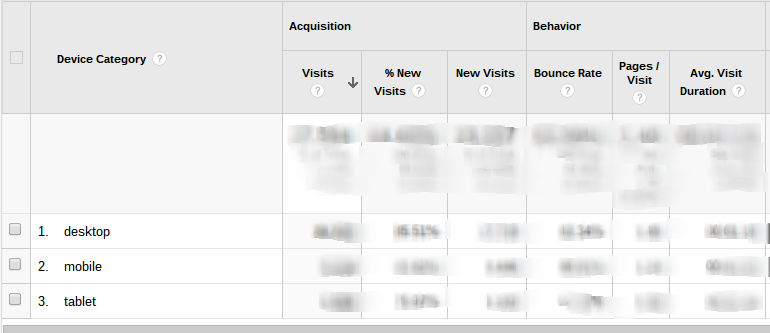
Odds are, your mobile and tablet traffic is higher than you think. (For MonetizePros.com, desktop traffic accounts for only about 80% of total visits.) This exercise should get you thinking: how does this segment of your audience experience your site? Is it easy to navigate, or is it a sub-optimal presentation that leaves quite a bit to be desired?
There are a few metrics in this report that will help you figure this out:
- Bounce Rate: This refers to the percentage of visitors who land on your site, but leave without going beyond the landing page. (A high bounce rate is bad.) Though bounce rates for mobile traffic will generally be higher than desktop, a big gap (or a bounce rate of more than 50%) could be a sign of trouble.
- Pages / Visit: This one is pretty obvious. A low page-per-visit ratio is bad; if this metric is considerably lower for your mobile traffic, there could be an issue.
- Avg. Visit Duration: This one is also pretty obvious. If mobile and tablet visitors aren’t spending much time on your site, they’re not having a good experience and are unlikely to monetize well. (They’re not going to click on an ad if they don’t hang around for long.) The absolute figure here isn’t as important as the relative length compared to your desktop traffic.
Coming up with a rule of thumb to indicate an issue with mobile monetization here is tricky; if there are large variances in the three metrics above between desktop and non-desktop, you should think about why that might be.
How Well Does Your Mobile Traffic Monetize?
The next step in evaluating the success of your mobile monetization efforts involves reviewing the current stats on this traffic segment. To do this, follow these steps:
AdSense Home >> Performance Reports >> Platforms
You’ll get something that looks like this, breaking down the performance of each segment:

This shows you how well your mobile traffic is turning into display advertising revenue; you’ll be able to see click rates, the revenue earned for each click, and the overall earnings for every 1,000 pageviews (RPM). If the mobile line items in this report show click rates and overall RPMs well below your desktop traffic, this could be a sign of trouble (and big opportunity).
Eyeball Test: Is There A Problem?
If you want to see how your site renders in mobile devices (and get some visual input into your assessment of any monetization issues), you can obviously use your smartphone or tablet to check it out. In addition, there are some free services out there that let you see how your site looks on various mobile devices. Mobile Phone Emulator is pretty easy to use and includes several device options; MobileTest.me is also quick, easy, and free.
It becomes obvious pretty quickly if your site has mobile browser issues; if you’ve never thought about the mobile issue before, odds are that your site will be difficult to read and navigate on a smaller screen. Take a look below at the mobile site for CNN, which is easy to navigate and read, next to the mobile site for a less polished site that is basically the desktop site on a smaller scale:
The content is much easier to view on the first example above, which will lead mobile visitors to stick around. Just as importantly, the ads are easy to view and properly scaled to the size of the screen; in the second example, it’s very difficult to read the ads without zooming in and moving the viewable window around.
The result is likely sub-optimal monetization; mobile visitors can’t easily digest the content, which likely leads to lower interaction and higher bounce rates. And those that do stick around can’t even really see what the ads are for. (At this point, it should be obvious that optimizing your site for mobile revenue generation will generally also lead to a major improvement in the user experience for a big chunk of your traffic.)
How to Improve Mobile Monetization
While each site will be different, there are a few pretty standard solutions for these issues:
Step #1: Responsive Design and Mobile Sites
If you’ve decided that there’s an opportunity to improve your site’s mobile appearance, you have a couple routes from which to choose. One is implementing a responsive design, a concept that involves using proportion-based grids to create a site that can easily and automatically adjust to its viewing environment (i.e., the screen on which it’s being viewed).
Another option is to create a second version of your site specifically for mobile browsers, also known as a mobile website. This approach generally has the same end result: your site will render in a clean, easily readable format on non-desktop devices.
There’s been plentywritten on the merits of responsive design versus a mobile site; read through what others have written on the topic to determine which route makes the most sense for your site.
Step #2: Responsive Ads
Google recently unveiled the concept of responsive ad units within its AdSense product, another development that can help to ensure that those viewing your site on a smartphone or tablet see ads that are scaled properly with their screen.
Here are a couple good resources for implementing responsive ad units on your mobile site.
Step #3: Mobile-Specific Ad Partners
Some of the biggest mobile monetization wins may be beyond AdSense. There are a number of ad networks that specialize in providing mobile-friendly ad units, both within your mobile site and as pop-ups or banners that are overlaid above the content. The potential ad networks are too numerous to review here, but we highlight a few of them below. Our 101 Ways to Make Money with Your iPhone, Android, or Mobile App also has some more detailed reviews.
Bottom Line
You can’t ignore mobile traffic any more; this segment accounts for an increasingly large portion of your traffic, and the efficiency with which you’re able to monetize it now has a meaningful impact on your bottom line. If you have a mobile monetization problem (and there’s a potentially big payoff for improving), take the required steps to make your site (and your ads) more mobile friendly!
Back to Top
Should I Even Bother Building A Mobile App?
In 2014, a mobile strategy can no longer be an afterthought. With the percentage of visits from mobile traffic surging–more than 25% of visits now come from a smartphone or tablet–a mobile plan is an absolute necessity. Continuing to serve the “desktop” version of your site to mobile visitors delivers a bad user experience; navigation is extremely difficult, and content is generally hard to consume.
To address this problem, there are three basic options:
- Build a mobile app;
- Build a mobile or responsive site; or
- Build both an app and mobile site.
Many site owners are anxious to build out an app to show that they’re on the cutting edge and have the capability to put out cool new products. But a mobile site, while much less glamorous in many ways, may deliver much better value to many publishers considering an investment in their mobile strategy.
Mobile App vs. Mobile Site
If your resources allow for it, the best solution is to create both a mobile app (or, more likely, multiple mobile apps) and a mobile-friendly website. In general, create your mobile app for your power users–the most engaged and loyal segment of your user base. A mobile site should basically mirror your “desktop site” and serve as the top of a funnel for introducing new visitors to your property.
Benefits of Mobile Site
In 2014, a mobile site is pretty much a requirement if you’re running any type of serious online business. Non-responsive sites render poorly on mobile devices, making them difficult to navigate on a phone or tablet. As more and more sites become responsive (i.e., optimized for mobile browsing), user patience with non-optimized sites grows thinner and thinner.
There are several places where a mobile site has the advantage over a mobile app:
Sharable. It is much easier to share content from a mobile-friendly site than from an app. If the content you want to share through a social media network or email is hosted at a static URL, sharing is as easy as a copy and paste. If it’s hosted within an app, instructions for viewing the desired content involve a download from the app store and navigating through the screens of the app.
Sharing content from most apps is impossible, whereas sharing content from a mobile site is extremely easy.
SEO. As far as a search engine is concerned, a mobile site is generally the same as a traditional website. Search engines can crawl the content of a mobile site, and links to the mobile site pass value on to the entire domain name. Because it’s impossible to link directly to an app screen–as discussed in regards to sharing above–it’s also impossible for others to link to your app or for search engines to crawl the content of your app. That means your app will get traffic from only one source.
As noted below, having a responsive design will also help your site in the search results. Because responsive sites will generally deliver a better user experience, they will surpass non-optimized sites in results conducted on mobile devices.
Traffic Drivers. App stores are crowded–very crowded. There are more than 1 million apps in the Apple app store, with a similar number appearing on the Google platform. More than 1,000 apps are being submitted to the App Store for approval each day, meaning that those numbers will continue to grow. In other words, most apps get lost in the wave of new releases and upgrades, and end up getting fairly little attention. If you’re expecting that you’ll release your app and millions of downloads will follow, you probably need to reassess your plans.
A mobile site, on the other hand, comes with some already established traffic drivers in place. The mobile site gets to leverage the traditional site already in place, meaning that it will receive search and direct traffic from day one. Perhaps more exciting, the addition of a mobile site should help to improve the site’s rankings on mobile searches.
Simplicity. Creating a mobile site is an easier route in many cases. Advertisements can remain consolidated to a single server and/or network. You only have one version to worry about, instead of creating and then maintaining apps that can be sold on the iOS, Android, and perhaps even BlackBerry platforms.
Instant Updates. Changes to a mobile website, such as a new design or a bug fix, can be released immediately. Apps, on the other hand, generally have an approval period for updates that can delay availability by a day or so. From there, the implementation of the update is often delayed by several more days, depending on the frequency with which users install them.
Benefits of Mobile App
A polished and pretty mobile app is a fun toy. If a mobile-friendly site is a reliable Toyota, an app is perhaps a Porsche. It’s not as practical in many ways, but looks great and makes others take notice.
While mobile sites are generally a better investment, there are some instances where mobile apps have the advantage:

New Ad Options. If you sell directly to advertisers, you probably won’t have much difficulty getting someone to sign up for a sponsorship of your mobile app at a premium price. At least for now, mobile app sponsorships are a hot commodity to advertisers–especially if your app has a decent number of downloads.
Mobile apps can be priced at a premium rate by charging a flat weekly or monthly fee in order to have banner ads appear there. Even if the traffic isn’t huge, many advertisers get excited about the idea of doing something different and owning a high impact placement such as a mobile ad. To the right is an example of a banner ad within an iPhone app.
If you aren’t selling directly to advertisers, however, there won’t be much additional revenue available through a mobile app than there would be via a mobile-friendly site.
Branding. As mentioned at the very beginning, many site owners are interested in developing an app for the cachet that comes with it. It’s easy to dismiss as a superficial desire, but there is definitely something to it. In an era where the biggest and best sites have multiple mobile apps available, missing out completely can make you seem a bit behind the times.
A mobile app does also represent a new platform on which your site and brand can be discovered. While the traditional model involves sending traffic from your website to the app store to download your app, that referral path works in reverse as well. App aficionados may discover your site as a result of coming across your app, and become regular visitors to your site.
Freemium Possibilities. It’s easy to spend money from within an app. And people do indeed spend; in-app purchases represent more than three quarters of total app marketplace revenue (and more than 90% in some countries). Because your credit card number is already on file, all that is generally required is a re-entering of the password.
Most sites don’t have a product or service for which in-app purchasing is an option. But if you do have something that can be purchased within an app–either as a one time or recurring spend–there is a major advantage to creating and promoting one.
Offline Functionality. If your mobile app features some sort of tool that can run without an Internet connection, users will be able to fire it up even when they’re offline. The same obviously can’t be said for any tool or functionality housed within a mobile site, which needs connectivity in order to function.
The mobile app for Basecamp, a project management platform, is a great example. Even when offline, users can pull up lists of tasks assigned to them or others if they need additional information or are working on a project:

A mobile site would be worthless for offline users wanting to access their Basecamp account; they’d have to wait until an Internet connection became available.
More Frequent Engagement. Mobile apps are easier to access than mobile websites. The former takes just a touch from the home screen on a device, while the latter requires opening a browser and typing in a URL. Accessing a mobile website takes perhaps ten seconds longer than opening a mobile app. That doesn’t sound like much, but it might as well be an eternity as far as the convenience factor is concerned.
Think about your own personal mobile habits. It’s much more convenient to open up the Bloomberg app on my iPhone than it is to open up Safari and type in Bloomberg.com. Though the content provided on both is similar–finance and investing news–I never go to the mobile site. If there wasn’t a free app, I would probably get that content elsewhere.
To explain this benefit another way, imagine if the Weather.com app disappeared from your phone tomorrow. Most regular users of the app would probably go to the App Store and download AccuWeather (or some other highly rated weather app) as opposed to opening up their mobile browser and navigating to the mobile site.
Though the gap between the two has closed dramatically, the perception is still that apps are much easier to use than mobile sites.
Personalization. It’s generally much easier to personalize an app than it is a mobile website, a big advantage for certain types of products. To continue with the example from above, the Bloomberg app allows users to customize the screens to their particular interests, including entering stock tickers that they’d like to reference regularly.
This advantage of a mobile app has been diminished quite a bit as the technology around mobile sites has improved. Many mobile versions of websites now effectively save user information, allowing for the personalization that has long been available in apps. For example, opening up the mobile version of Weather.com will display the weather in your local area, delivering a personalized and user-friendly experience.
In other words, while it remains slightly easier to personalize an app this advantage is now very slight.
Advanced Features. If your idea for a mobile experience involves any advanced features such as a camera on a mobile device, an app is really the only option available. This isn’t much of a consideration for most sites developing a mobile strategy, but the advantage here is clearly toward an app.
Monetization: Mobile Site vs. Mobile App
In addition to the user experience and audience development considerations mentioned above, you’ll obviously need to think about how well these different strategies monetize. For this discussion, we’ll assume we’re discussing free apps and not pay-to-download products that are an entirely different strategy.
Again, the optimal scenario here is to build both a mobile app and a mobile website; with this route, you’ll have both an app to sell as well as mobile pageviews to monetize. But if you are resource constrained, there are some facts and trends worth considering in your decision:
- As mentioned above, building a mobile-friendly site will almost definitely increase your mobile traffic as search engines “reward” the better user experience. That obviously means more ad impressions to monetize via ads.
- If you’re monetizing primarily via display ads.
- If you’re monetizing through any sort of sales channel, a mobile app enabled for in-app purchases will probably result in higher sales.
- Mobile click rates are high–very high (the graphic below is from AppFlood). Still, effective RPMs are low for mobile ads. This is likely the result of a high number of accidental clicks on mobile devices (where ads take up a significant percentage of the total screen).

- Mobile app sponsorships are more appealing to advertisers, and as such, are more likely to command a premium price. Ads on mobile sites, on the other hand, aren’t nearly as “sexy” of a product and will be generally sold along with “normal” inventory.
- Setting up a mobile site to run ads is very straightforward–in fact, it’s probably done already. For most sites, you’ll be able to leverage the existing networks and ad servers to serve up ads just as you would to desktop devices.
- Setting up ads to run in a mobile app is pretty straightforward, but does require a bit of additional programming.
To summarize, the key points for monetizing mobile traffic via mobile sites and mobile apps is as follows:
- Developing a mobile site will deliver more traffic, which can be monetized immediately and efficiently via existing display ad strategies.
- A mobile app allows for both easy in-app purchases (this is relevant only to certain types of publishers) as well as a premium sponsorship that can be sold to direct advertisers.
- Mobile sites will generally have greater long-term revenue potential, especially as the functionality gap continues to close and mobile Web traffic continues to climb.
For more on monetizing a mobile app, be sure to check out our feature article: 101 Ways to Make Money with Your iPhone, Android, or Mobile App.
Bottom Line
If you have the time and resources to make both an app and a mobile site, that’s probably the best approach. If you’re resource constrained, it probably makes sense to prioritize a mobile-friendly site and worry about an app at a later time. Here’s our suggestion:
- Build a mobile site.
- Figure out if you really need an app.
- If so, build an app.
Of course, the suggestions above are only rules of thumb. Each online property has unique audiences and content strategies that make a universal recommendation tough.
Back to Top
How to Make Money With an iPhone App
The mobile app business continues to show impressive growth, minting fresh millionaires churning out new titles at a rapid rate. Apple’s App Store generated more than $10 billion in revenue in 2013, significantly higher than the $1.3 billion earned by Google Play.
Just as there are a number of different ways to monetize a website, there are a handful of ways to monetize an iPhone app. The best strategy for your business depends on a number of factors, including your existing visibility in the niche, product mix, and the functionality included in the app.
Below we’ll explain the four primary ways to make money from an iPhone app, including examples and suggestions of when to use each.
Strategy #1: Sell App Sponsorships
This approach treats an iPhone app like a traditional desktop site, monetizing it through the sale of advertisements. A sponsorship generally involves an exclusive or semi-exclusive partner who “owns” all the ad inventory on the app for a period of time. These sponsorships can take the form of normal mobile banner ads or be integrated more thoughtfully into the app.
For example, here’s an example of a Home Depot sponsorship on the mobile Weather Channel app:

In this case, the entire background of the app is part of the ad placed by the sponsor. This is similar to a “skin” on a desktop site. (See our complete list of 14 Creative Ad Units to Include In Your Next Proposal.)
Below is another example of an app sponsorship in action; this one also integrates the sponsor logo into the app:

If you already have a traditional website with a base of advertisers, monetizing your app through a sponsorship may be the best approach. Many advertisers will jump on the opportunity to sponsor a mobile app; it gives them an opportunity to own a unique medium and deliver their messaging to a captive audience.
Though an app advertising package can take a number of different forms, the easiest is probably to sell to an exclusive sponsor (i.e., 100% share-of-voice) for a flat monthly or annual fee.
When App Sponsorships Work: If you work with an existing base of advertisers, an app sponsorship would probably be pretty easy to sell. Even if your app doesn’t get a huge number of downloads, you may still be able to command a premium fee given the exclusivity.
When App Sponsorships Won’t Work: If you don’t sell any ads directly now, these deals aren’t going to materialize once you launch an app. Finding a sponsor for your app takes quite a bit of work if you don’t already have the relationships in place.
Strategy #2: Use Ad Networks
This approach to monetizing an app is probably the least exciting–until you see some of the success stories.
A lot of apps are monetized the exact same way as most websites: through an ad network that matches up advertisers and publishers. Similar to the desktop experience, mobile ads can take a few different forms. Most common is a simple banner at the top or bottom of a screen:

There are also higher impact ads, such as interstitials that take over the entire screen with creative:

CPMs for mobile ads aren’t going to blow you away; the general average is revenue of about $1.50 to $3.00 per 1,000 impressions. So if your app has a few thousand downloads and generates 20,000 pageviews daily, you’re only looking at about $1,000 a month in revenue.
Where this revenue stream gets exciting is when the ad impressions get massive.
One recent success story using this approach is Dong Nguyen, whose smash hit app Flappy Bird came out of nowhere to dominate the App Store and Google Play charts for several months. The app, which was created in a few coding sessions after Nguyen’s day job, was downloaded more than 50 million times and was reportedly generating $50,000 daily in ad revenue from basic banner ads like this one:

Kyle Chayka did a bit of math on that claim and concluded that the game would need to be serving up about 16 million ad impressions a day to hit that level of earnings, a reasonable level given its place on the charts. More interesting were a couple figures that make Flappy Bird’s revenues look meager: Candy Crush and Clash of the Clans are reportedly making about $995,000 and $785,000 each day, respectively.
When Ad Networks Work: If your app is getting a ton of pageviews, you could make a decent amount of money simply by showing network ads. These can be up and running very quickly (within a day) and earnings will start to accumulate just as fast.
Running ad networks through your app is the easiest of the options here; it requires minimal setup initially and then very little ongoing maintenance. If you have higher priorities to tackle and no ability to pursue potentially more lucrative strategies here, going with a network isn’t a bad idea.
When Ad Networks Won’t Work: If you’re using any of the other approaches listed here, it probably doesn’t make much sense to be running ad networks as well. The other opportunities listed will generally have a much higher RPM, through they’re also much more difficult to pull off.
Strategy #3: In-App Freemium Sales
An increasingly common strategy, especially within games, involves providing a free download with the goal of selling products within the app. This is the mobile version of a “freemium” strategy; the basic product is available to everyone, but certain advanced functionality is only available for those who pay.
The best example is the game Clash of the Clans, which is free to download (and has been downloaded millions of times). Players can earn certain rewards, such as gems, by completing tasks. If they get tired of doing things the hard way, there’s an option to pay for virtual items that unlock new characters, levels, and other features:

This might seem like a strange approach, but it works. Clash of the Clans has reportedly been generating more than $2 million a day from these purchases. The game’s top players have reported spending as much as $2,000 a month on the hobby:

If this statement is true, that means that the game is making $1 million a month from a core group of dedicated players.
This game is one of the most successful examples, but it’s not the only one. At the end of 2013, almost all revenue from the Google Play Store and App Store came from in-app purchases:
| App Revenue | ||
|---|---|---|
| Google Play | App Store | |
| In-App Purchases (Free Apps) | 98% | 92% |
| Paid Purchases | 1% | 4% |
| In-App Purchases (Paid Apps) | 1% | 4% |
| Source: eMarketer | ||
Making these in-app purchases is relatively easy for users. If there’s already a credit card on file with the app store, there’s no need to enter payment information each time. That makes it possible to rack up some significant digital purchases in just a few seconds.
Some apps will show a notice the first time you log on, letting you know that the money you spend in the game is in fact real money that will be showing up on your credit card statement:

When In-App Sales Work: This strategy is really only effective for games, and it generally only works if the game is somewhat addictive. Creating a best seller that attracts loyal participants is much easier said than done; for every mega-hit like Clash of Clans, there are hundreds of busts that never really catch on.
When In-App Sales Don’t Work: For most apps, this strategy won’t work at all. Unless there is a desired output that is unlocked by making the purchase (e.g., new characters or new levels unlocked), users won’t make in-app purchases.
Strategy #4: Paid / Freemium App
The paid app approach has generally declined in recent years as developers have gravitated toward the in-app purchase strategy highlighted above. But it’s still possible to charge for a download if you have a good app idea.
If you want to get a better feel for paid apps that work, check out the top sellers in the App Store and on Google Play.
It’s worth noting that paid apps don’t necessarily need to sell for $0.99 in order to be successful. Though most paid apps cost less than $2, there are a fair number of higher priced options as well. Several of the top sellers cost $3.99 or more:

There are apps that sell for $1,000 or more and get large numbers of downloads. There’s definitely an inverse correlation between price and number of downloads, but “expensive” apps can be a successful business model if the functionality is good and there’s an audience for the product.
Many appmakers have started creating two versions of their apps: a free app and a paid app. In many cases, the free app will have only a portion of the features offered in the paid version. For example, the free version of Where’s My Water includes only puzzles; upgrading to the paid version unlocks another 500 or so levels. The free version, pictured below, regularly gives players the option to pay $1.99 to upgrade to the higher version:

The paid version offers a great deal more functionality for a price of $1.99. This strategy is basically a no-risk free trial; if the free app is able to deliver a great experience to users, there will be a decent conversion rate to paid memberships.
When Paid Apps Work: At the risk of being obvious, paid apps work when you have a good, useful product to offer. If the functionality is lacking, the reviews will reflect the deficiencies almost immediately and you’ll see sales halt.
Paid apps can also work well if you already have a large audience to whom you can promote the product (for example, through email messages and on-site ads). Though only a small percentage of your audience will ever download the app, that initial wave of traffic can make a big difference by showing some initial traction.
When Paid Apps Won’t Work: Even if you do have a good product, odds of success with the pay-per-download model are limited without a marketing budget and strategy to go along with it.
Bottom Line
Mobile apps are big business; as smartphones have become ubiquitous, the potential audience has grown, and the revenue has skyrocketed. Though most apps struggle to attract downloads and make money, there are more and more success stories from both big companies and smaller individual developers.
Coming up with the right monetization strategy for your app depends on a number of factors, including the size and nature of your audience and the manner in which they’re using your app.
Back to Top
How to Make Money With an Android App
Though the Android app marketplace has been playing catch-up to Apple’s App Store since its inception, it has realized impressive growth in the past few years. Revenue in 2013 totaled about $4.2 billion, of which about $1.2 billion went to Google. The number of apps, downloads, and revenue from Android apps is growing quickly, and is expected to climb even higher in coming years.
In the previous section of this e-book, we highlighted the four primary ways to make money with an iPhone app. Each of those approaches apply to an Android app as well, and most app makers will use similar monetization strategies for their apps across platforms.
But there are some differences between Google Play and the App Store that are worth considering when building and promoting an Android app. Though there will be significant overlap with any iOS-based strategy, the two marketplaces are not nearly as similar as one might suspect.
Android vs. iOS
| System | 2012 | 2013 |
|---|---|---|
| Android | 68.8% | 78.9% |
| Apple iOS | 19.4% | 15.5% |
| Microsoft | 2.7% | 3.6% |
| Other | 9.1% | 2.0% |
For starters, it’s worth noting that Android has a huge share of the smartphone market. While many assume that Apple dominates this space, Android actually holds nearly 80% of the market.
As far as app downloads go, Google also dominates. Android accounted for approximately 75% of all app downloads last year, while the App Store represented just 18% of the total.
But when it comes to the bottom line, Android apps fall way back. Here’s the median monthly revenue per app on the different platforms, according to Vision Mobile:
| OS | Median Revenue |
|---|---|
| iOS | $500 – $1,000 |
| Android | $101 – $200 |
| Windows | $1 – $50 |
| BlackBerry | $201 – $350 |
The total revenue generated from app downloads is also lopsided, but in favor of Apple:

Yes, those numbers above are correct. Though Android devices dominate the marketplace and app downloads, Apple has a huge lead in revenue generated.
There are several reasons why iPhone apps make so much more money than Android apps overall.
Reason #1: Price Caps
Both platforms place a cap on what developers can charge for their app. Apple lets apps sell for up to $1,000, which may seem like a ridiculous amount to pay for a single download. But there are a few iOS apps apps that charge $999.99, and several more that charge more than the $200 price cap placed on Android apps.

Reason #2: Stronger iOS Presence in U.S.
Though Android dominates globally, Apple has a much stronger presence in the U.S. According to comScore, almost 42% of the U.S. smartphone market is held by Apple with about 52% to Android.
U.S.-based users tend to be wealthier and are more likely to spend on app downloads. Many of the Android users are in emerging markets where spending on paid apps is less common.
Reason #3: Developers Favor iOS
Google Play also has a much lighter review process than Apple. Once Android apps are submitted, they’re generally approved very quickly. Apple’s review takes much longer–often a few days or close to a week before an app is available.
This might seem like an advantage, but for most developers trying to create revenue-generating apps it can be a bit of a hassle. The lax review standards can lead to “fake” apps climbing up the charts. Recently, an app called Virus Shield climbed to the top of the charts, collecting more than 10,000 downloads at $3.99 each.
The only problem is that the app was a complete scam; it did nothing to protect devices. The only functionality was changing a red “X” to a checkmark when tapped:

The open strategy Google has taken in its marketplace helps developers get their apps to market more quickly, but it also opens the door for scams like Virus Shield to accumulate thousands of downloads. Though the purchases are all being refunded, these types of scams will make users more skeptical about paid apps.
Reason #4: Different Audience Values
For advertisers, getting in front of an iPhone user is much more valuable than getting in front of an Android user. Some of the best data to quantify this came from Nanigans, a large buyer of Facebook ads. They have reportedly seen higher return on investment and revenue per click (RPC) from iOS devices than from Android devices.
It’s not a small difference either; according to their data, iOS clicks are worth about 6x more than an Android click to advertisers:

The simplest explanation for this discrepancy is the difference in the audience. To make a broad generalization, iPhone users tend to be wealthier and spend more money than Android users. So their clicks and eyeballs are worth more to advertisers, which translates into higher earnings potential for developers on that platform.
There is also some data to support this demographic difference in terms of payments for apps. Flurry Analytics published data in April 2013 comparing the average prices paid for apps (including free downloads) across different platforms. On average, an Android download costs only about 33% as much as an iPhone app and about 12% the price of an iPad app download:

There are also some differences in the breakdown of revenue sources for Google Play compared to the App Store. While both are tilted heavily towards in-app purchases, this bias is more extreme for Google Play apps:
| App Revenue | ||
|---|---|---|
| Google Play | App Store | |
| In-App Purchases (Free Apps) | 98% | 92% |
| Paid Purchases | 1% | 4% |
| In-App Purchases (Paid Apps) | 1% | 4% |
| Source: eMarketer | ||
This is further evidence that Andriod users are less likely to purchase an app. They have a stronger preference towards free apps, and a willingness to view the ads shown in free versions.
Bottom Line
Though the major smartphone platforms are similar in many ways, the monetization opportunities they present in 2014 are still very different. To summarize, Android users:
- Are much more numerous than iPhone users
- Dominate the markets outside of the U.S., especially in Asia
- Have a strong preference for free apps over paid apps
- Are less valuable to advertisers than iPhone and especially iPad users
The result is that most Android apps will not be nearly as profitable as similar or identical iPhone apps. If you’re looking to develop an app only on one platform, it will generally make more sense to focus on iOS. Fortunately, the development work can often be leveraged to produce versions for multiple platforms.
Back to Top
The Top Mobile Ad Networks
App developers looking to monetize their products have a number of strategies available to them, including charging for a download and offering in-app purchases.
There are dozens of mobile advertising networks from which to choose. Each one claims features such as “highest CPMs in the industry” or “superior technology” or “simple set-up and reporting.” In reality, most mobile ad networks are basically commoditized, offering very similar experiences and payouts for publishers. Click here to see the Top Mobile Ad Networks.
Not huge on mobile? How do you feel about starting your own blog?
• • •
Back to top



Wow! What an incredibly detailed post. Bookmarked.
T
Thank you Tammy, we try!
Hey guys,
Do you have any more info about how to make an app? I don’t have any technical skills but I’m interested.
Cheers,
Chad
thanks for such a comprehensive post
Thanks for reading! Don’t forget to sign up to our newsletter.
Hi there to every one, the contents existing at this web page are genuinely
remarkable for people knowledge, well, keep up the nice work fellows.
Nice article!!
Thanks Niki!
An excellent post…thanks!
I was surprised to find that the traffic to my dog related website is about 75% mobile, unfortunately, most of my income is passive and going down due to the increase of adblockers.
Write an article about how to circumvent adblockers and I will be TRULY impressed! lol
Expert insight, got all my mobile monetization related answers on a single web page. So, what I Sum Up is:
1. Response ads & design
2. An app for premium advertisers
3. Mobile site/response site for better organic traffic
4. An IOS and also Android App for full earning potential, but IOS first.