People like to keep track of the things they do, especially when it comes to working. It helps to stay organized and boosts productivity. But for some, the issue of keeping a hand on time is tough. It’s important to remember that it’s not only about registering how many hours you have worked but also what activities you have performed, what client you have worked for and which project you have finished.
By using time trackers, you can managed your team's productivity. and here our review about the best time trackers to manage your remote teams.
1. ZoomShift

ZoomShift is an online platform that combines the functionalities of a time clock and a work schedule maker that is easy and simple to set up. It is designed to empower its users’ employees and simplify how users get to create the schedule, track time and run payroll in their respective workplace.
ZoomShift has been in the business of providing a simplified employee scheduling platform for almost 5 years. It has grown to be loved by thousands of users in the various businesses of various sizes such as restaurants, hotels, waterparks, and theater companies among many others in ensuring that their businesses remain running smoothly.
Cons:
Since ZoomShift is a web-based app, it is not available offline. Some users report slow page load times. It also lacks some of the features of other more expensive time tracker platforms.
The mobile app has limited functionality. It does not include schedule creation. Some users have reported bugs with the employee GPS tracking feature. Phone support is limited and only available at certain hours.
Pricing:
ZoomShift has a tiered pricing plan, which is affordable, even for small businesses. The Starter plan costs around $2 per user/month. Meanwhile, the Premium plan, aimed at larger organizations, is priced at $4 per user/month. Custom pricing is available for API access, white-labeling, and sub-account management functions.
The Starter plan includes employee scheduling, timesheets and clocking, payroll reports, shift cover requests, and calendar app synching. The Premium plan has all the features of the Starter plan, plus overtime warnings, a GPS time clock, and activity logs. A free 14-day trial is available.

ezClocker is a highly rated time tracking and scheduling app for remote teams and small businesses. Ideal for small teams who need a simple to use app that works within their budget. One of the reason’s ezClocker is highly rated on the AppStore is it’s simple design where even a non-tech person can figure out how to use it.
ezClocker features include time tracking and scheduling. Under time tracking you get mobile time clocks, GPS verification when an employee clocks in/out, manual time entry, job assignments, and overtime. The scheduling feature includes scheduling employees, assigning them locations, notes, and notifications when employees have a new shift.
Cons:
There is no invoice feature and does not have billable non billable capability.
Pricing
ezClocker is free for the first user and offers three paid plans–Basic, Standard, and Premium. The Basic plan costs $10 per month which covers up to 15 employees so if you have 2 or 15 employees you pay one flat fee of $10 per month. The Standard plan costs $25 per month and it covers up to 30 employees in addition you get payroll integrations and jobs. The Premium plan is $50 per month.
3. Monday.com

If you are looking for the good project management software, then Monday.com is here for you. In this you can bring teams together over one shared platform to break communication barriers, move projects forward, and align everyone involved, Easily access all progress updates, budget approvals, and more on one platform and instantly know where all your work stands. You can see the status of all of your projects at a glance with clear, visual, and intuitive project dashboards. It is Agile, waterfall, sprints, and more— monday.com allows you and your team to plan and track projects in seconds.
Cons:
There is little customization for the user interface. It is also lacking robust API.
Pricing:
There are 4 pricing packs of monday.com. The first one is Basic plan which costs $8 seat/month. Another plan is standard which costs $10 seat/month, Pro plan costs you $16 seat/month and for the enterprise plan, you can contact them

Traqq is an employee time tracker software specifically designed for remote teams. It has a tonne of features including user activated screenshots, detailed reports, automated payroll and invoicing, and extremely secure.
What stands out most with Traqq is that the tools are built around tracking, not spying. Even though it does take screenshots and videos, the way it categorizes reports to rate your produciness is a requirement for all businesses.
Even as a business owner, their reports are extremely motivating. At first I was shocked with how long I was spending on emails, and yes Facebook lol. By looking at how you spend your own time, and how to optimize it, you will be highly motivated.
Cons:
Traqq is a newer product and has many products still in Beta. It already has all the features required, so excited to see what other features are coming out in the next few months. Also it is currently free, and future pricing is not listed yet.
Pricing:
Traqq is currently offered in the beta version and is absolutely free to use with no functionality limitations. This means you really have nothing to lose! You won’t see annoying ads in the app either. Nothing that would distract you from your work or impede productivity.
5. Timeneye

Timeneye is designed for small teams that want to track how much time they spend on a project. The overall user experience and interface, which includes a calendar, dashboard, and real-time reporting, is highly rated by many users. The calendar layout is reminiscent of Timely or HourStack.
The tool has integrations with Asana, Basecamp, Trello, Outlook, GitHub, G Suite, and other collaboration tools. Because it is project-centric, Timeneye has some project management features, such as the ability to create project phases, including ideation, development, execution, and delivery.
Through the reports, you can see how much time each team member spent on different projects, phases, or individual tasks. Overall, it's simple to use.
Cons:
If you’re in the market for a time tracker that can produce invoices, you’re better off looking at other options. Timeneye can produce a report of billable hours per employee, but you cannot use the data to generate invoices or to do expense reports.
As you may expect, there is zero support for integrations with accounting software, and existing integrations are limited to just a handful of apps, mostly for productivity and collaboration.
Pricing:
Timeneye is free for individual users. For teams consisting of two or more members, it offers a Pro plan that starts at $6 per user per month paid yearly. The plan costs $7 per user per month otherwise.
The free plan can be used for unlimited clients and projects. You can set up one native integration and one calendar integration. The Pro plan allows you to set up multiple integrations. You also get team management functionality and scheduled reporting features. There is a free 14-day free trial period.
6. FreshBooks

FreshBooks is best known as an accounting solution. It is one of the best online accounting solutions for freelancers through to well established established businesses. Long-time users will be aware that the tool also has a time tracker.
The FreshBooks’ time tracker has features like expense tracking, integrated invoicing and reporting. It’s designed to be used in conjunction with the other features.
FreshBooks has integrations with other productivity apps, such as Trello, Basecamp, Asana, and Intervals. You can import project details and match billable hours with the corresponding projects.
Cons:
While its time tracking capabilities are decent enough for accounting software, it’s not as good as many of the dedicated time trackers. For example, it does not allow for offline time tracking, while it does not have timesheet management, overtime calculations, or leave tracking.
Perhaps more importantly, you wouldn’t turn to Freshbooks just for the time tracker. Think of the Freshbooks time-tracker as a bonus feature if you’re looking for a new accounting software solution.
Pricing:
FreshBooks offers three pricing tiers: Lite (starts at $15/month), Plus ($25/month), and Premium ($50/month). If your business already uses FreshBooks, you won’t have to pay extra to use the time tracker. A 30-day free trial is available.
7. Clockify

Clockify is an online web-based time tracking application. It has a neat and intuitive interface that’s easy to use. It doesn’t matter what device you choose -- you can log in to your account from a mobile device, Mac, or laptop, to keep track of the time you spend on tasks.
You can add further levels of detail to the tasks you work on by using the description fields. It’s easy to create and add new projects, make them billable, group them by a client, and set rates for each project. The best thing about Clockify is that all of these features are available in the free version.
The premium plans have additional features like branded reports, project templates, and more. For freelancers and many small businesses, though, the free plan will have sufficient functionality.
Cons:
Clockify is useful if you run a small operation with a limited number of clients and projects. Things get a tad slower and more cumbersome when you are managing multiple projects. The project filters work better now compared to previous iterations of the app, but only marginally.
Unlike other apps, Clockify will not take a screenshot of whatever you’re doing or automatically detect the sites and apps you use at any given time. The reporting features have been improved but are still not as detailed or eye-catching as other solutions on this list.
Pricing:
Clockify is free for an unlimited number of users. The free plan includes unlimited tracking, projects, reports, and integrations.
There are three paid plans. The entry-level is called Plus and costs $9.99 a month. Additional features include more control over timesheets. The Premium plan costs $29.99 a month, while Enterprise costs $9.99 a month per user. There is a free seven day trial period for the paid plans.
8. TMetric
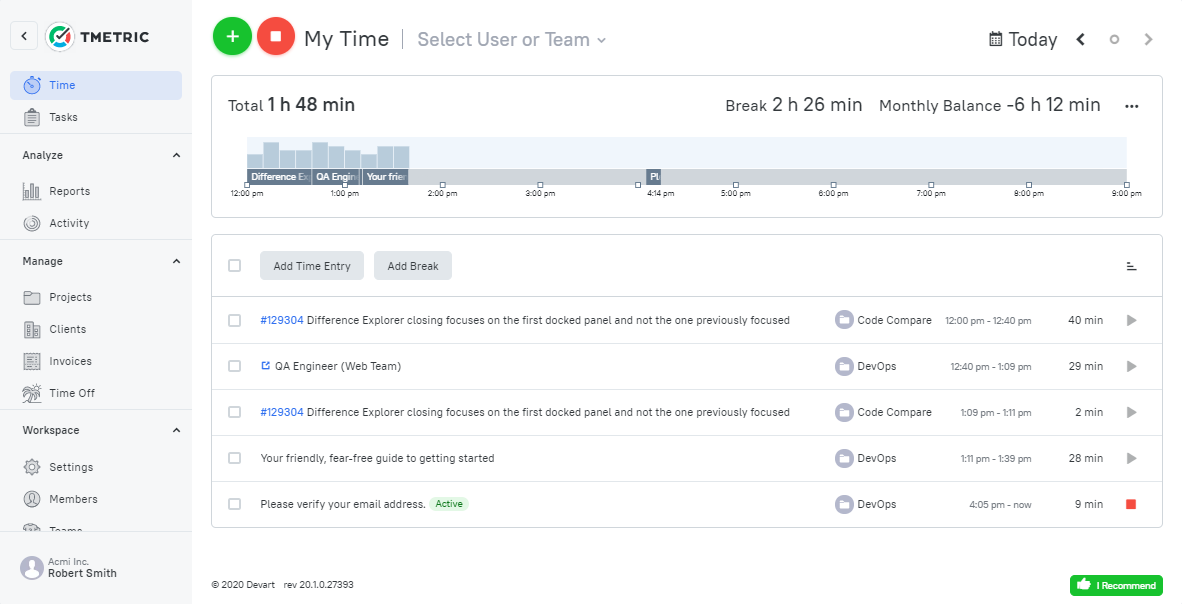
TMetric allows you to track time spent on specific tasks. It runs on Windows, Mac OS, iOS, Android, and Linux, and is not very demanding in terms of system resource usage. You can easily integrate TMetric with different collaboration tools, including GitLab, G Suite, Asana, and Trello.
Out of all the tools on this list, Tmetric is as unobtrusive as a time tracker can get. With the paid plan, you can create invoices using the data it collects and export it to Excel.
Cons:
The UI looks like something that you’d use with an older version of your OS. Adding a new time entry could be a bit annoying as you have to scroll all the way down to the bottom of the page to find it.
The other limitation is the reporting. This is limited and you don’t get the features offered by the majority of other apps.
Pricing:
TMetric has three plans. There is the Free plan, Professional, which costs $5 a month, and Business, which costs $7 a month.
The free plan comes with time tracking, reporting, and web APIs. The professional plan offers invoicing, project budgeting, and task management features. The business plan gives you access to screen captures, payroll functions, and site usage reports. The premium plans have a 30-day free trial period.
Conclusion
Using the right time tracking solution will help you know more about what your remote workers are doing at any given time. It will also allow you to set employee schedules, calculate the amount of time workers spend on specific tasks or projects and make smart decisions regarding employee availability without making you look like you’re micromanaging them from afar.
Different time tracking software solutions have different strengths and limitations. Some are designed primarily for employee scheduling, while others let you create and send invoices. Regardless of your reasons for recording employee time, you should choose a time tracker that integrates easily with the accounting, project management, and calendar software that your organization uses.

Thank you so much @ admin for share your valuable thoughts and ideas We always enjoy your articles its inspired a lot by reading your articles day by day. So please accept my thanks and congrats for success of your latest series.