Today, clicking selfies and regular updating of social media profiles has become a new craze among the people. Everyone wants to click their best profile picture. Smartphones with good quality front and back camera have made clicking pictures quite easy. Now people can click pictures anywhere and anytime and post it on their social media account. Another craze that is running among people is to get maximum likes on their shared pictures. Sometimes, posting the picture as it is, may not get you many likes. To increase those thumbs-ups on the photo you can edit your picture by using Photo Editing App.
With so many options available, selecting a good Photo Editing App is not that easy. Tools of a good quality Photo Editing Software and Apps can change the entire look of your photo. Both, free, as well as, paid versions of Photo Editing software are available in the market. You can select one based on your budget and requirements.
In this article, we have compiled a list of 10 best Photo Editing Apps and Software. Our list includes both paid as well free apps.
Adobe Photoshop
Adobe Photoshop is one of the most popular photo editing apps among mobile users. Being a product of Adobe, there is no question as far as quality is concerned. It comes with detailed templates and tutorials, which makes editing quite easy. It contains 90 creative filters, which can make your image look more beautiful and impressive. This photo editor allows the user to create the image from scratch. This program contains all the tools needed for professional photo editing. Adobe Photoshop is a paid program. However, the company offers a free trial period for the users.

Pros:
- Numerous design tools
- Integrated library
- User-friendly interface
Cons:
- Updated versions may contain bugs
- Trouble in familiarizing with new input tools
- Relatively expensive
- Difficulty in rendering high-quality graphics
Ribbet
Ribbet is a free photo editor app. This app supports both smartphones and desktops. It is one of the best photo editor app available for beginners. Ribbet contains all the basic editing tools. User can easily carry out editing functions like image retouching, color correction, and filters applying.
This app is user-friendly. Users can activate tools by swiping controls sideways and to select the tool, they have to move the cursor up and down. Ribbet allows its user to use filters. Filters can be activated and applied to the image instantly. If you are looking for an app that allows an easy, convenient, and faster use of filters on your android phone, then Ribbet is worth your consideration.
Under image retouching, Ribbet allows the user to whiten teeth, make changes in their eyes and skin. A limitation associated with Ribbet is that it lacks a tool to make any significant alteration in skin defects.

Pros:
- User-friendly
- Collage creation
Cons
- Free version contains add and very basic features.
VSCO
VSCO is another free photo editing program which is created to give android pics a movie look. It's a multipurpose image editor who has numerous filters and photo processing tools. VSCO functionality is quite similar to that of Instagram. Its in-built camera allows to click HD quality pics, edit them and finally post it on social media account. It also allows users to create their photo album. The inbuilt community of VSCO provides a platform where amateur and professional photographers share their work.
VSCO is a very good choice for both professionals and beginners as it contains professional editing features.
This app can easily be downloaded from the app store. The free version contains ten pre-set filters. In case you want to use all the 130 filters and other advanced editing tools, you can purchase its annual subscription. This app supports both android and iOS.

Pros:
- Working with Library is quite easy
- Contains all tools for photo retouching
Cons:
- Not stable with RAW files.
- Most of the filters are paid.
Picktorial
Picktorial is a photo editing app, developed for Mac users. The basic version of this program is available free of cost. However, if you want to use all the available features, then you need to buy it. The annual subscription is around $60. Picktorial 3.5 version includes a DAM (Digital Asset Management System). This feature allows the user to manage their images through the software itself.
Picktorial 4 allows the user to search the content on the internet. User can add filters like tags, metadata, capture date, ratings, etc. while searching the content. Various new workflow features. Some of them are automatic adjustment by following Apple's color scheme, automatic NAS, etc. Picktorial 4 is free for buyers of 3.5 version.
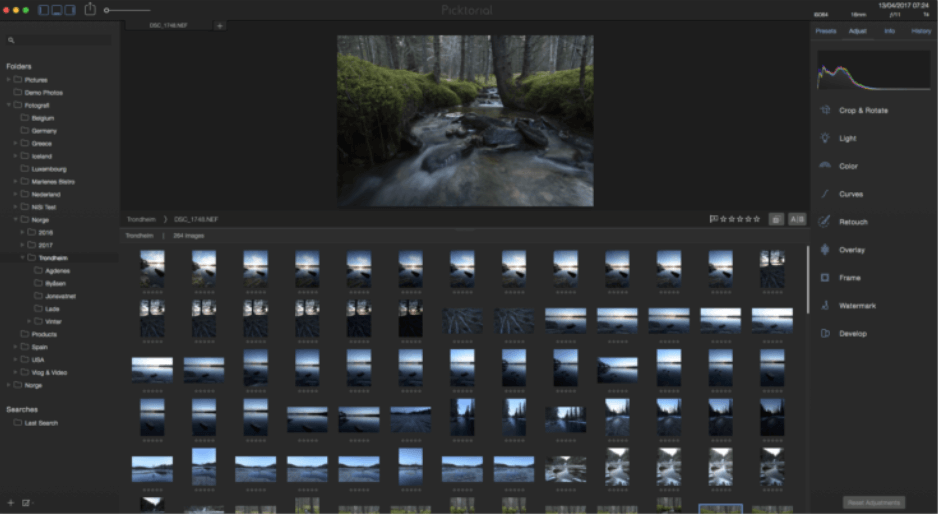
Pros:
- Comprehensive adjustments
- Built-in photo organizing
- Can be used for photo extension
Cons:
- Limited features in free version
Picsart
PicsArt is a photo editing app designed for mobile users. It supports both android and iPhone. This app is considered a mix between Paint and Photoshop. This app allows its user to remix their images and add an extra touch to their pictures. Besides editing, users can add sparkles, decorate their image with some text, adjust color, etc. This can be done by using the app's brush tools. If you have used Photoshop, then using PicsArt won't be a problem for you. Other important features include tools for adjusting the image's transparency rate and turning off the display of layers that too independently.
A unique feature that makes PicsArt different from other photo editing App is its camera application which allows users to experiment with collages and multilayer. Users can click the image and add it directly on the preselected layers or any other image. With PicsArt user can also add objects to their selected image. They have to cut it from its source and add it to their pic. Like Instagram, PicsArt also has a pre-set of colors.
PicsArt own social network is quite active. Professional photographers, artists, and beginners share their artwork created by using this editing app. Individuals can use their ideas and apply them to their images. Images can be uploaded on the social network directly. No need to shut down the App.
If you want to add a creative touch to your photo, PicsArt is the right choice for you. Famous and professional photographers like "Northern Lights Photography" suggest if you want to remix your image using techniques like brushing, cloning, text overlay, adding stickers, blending photos, structuring, healing, etc. then PicsArt is the best choice.
Pros:
- Easy to use
- Allows user to import images from social network
- Numerous editing tools
- Has its social network
Cons:
- The free version has many ads
- Limited features in free version
Enlight
Enlight is another Photo Editing App that allows the user to show their creativity. It supports iOS 8.1 or later. It's a paid app. Though it gives selective editing control over color, exposure, and other details, it compensates it with its artistic feature. It allows the user to give a completely new look to their image. By adding unique designs, the user can convert their image into a beautiful painting or drawing.
Enlight's mask tool allows the seamless mixing of effects. The best part is that this tool enables you to add effects to specific parts of pictures. As a result, users enjoy the freedom and ultimate control over making changes in their pictures. Cropping, cloning, making the perspective correction and straightening can easily be done using this editing app. Using its black and white effects, the user gives a classic look to the images. It also allows the user to fake tilt shifts. Beautiful double exposures, collages, and montages can also be made using this app. You can also add frames, texts, and border to your image.
Enlight is available at play store for $3.99. This iPhone photo editing app is worth buying. Its user-friendly tools and impressive and creative editing tools make it a fun photo app.

Pros:
- Numerous editing and creativity tools
- No adds
- Clear interface
Cons:
- Lacks social network community
- Absence of in-built camera
Mextures
Available at $2.99 in playstore, this app is worth your consideration if you are an iPhone owner. With its 80+ textures, it allows the user to add a blend of textures and effects to their photos. Users can use these textures independently or can layer them one above the other. The layers can be easily adjusted in terms of opacity, rotation, hiding, and positioning.
This app comes with a standard set of filters and editing features. These help in fine-tuning of the image. With just a few clicks, users can apply gradients, film grains, and light leak to their images. This app comes with a unique feature. It allows the user to make changes and also undo any previous change at any layer and that too at any time irrespective of the number of actions that have been performed.

Pros:
- Original results because of numerous combinable effects and textures
- 80+ textures to choose from
- Enables sharing of the image with others
- Enables undo the changes made at anytime
- Allows saving texture blends as Formulae
Cons:
- Not meant for android
- Doesn't give users full control over some editing features
GIMP
GNU Image Manipulation Programme or GIMP, is a powerful photo editing app. It's a free app. It best suits the needs of professional photography. It's highly technical, and hence beginners may find it little challenging to use. This program serves the purpose of retouching, image format converter, paint software, and image renderer. It also contains tools for cropping, color adjustments, and noise reduction.
It contains numerous tools for fine-tuning and also enables the user to create their image from scratch. With the use of plug-ins and extensions, users can make their images more impressive. This is an open-source program and supports all types of operating systems.
Though it's a free app, it does not compromise on editing features. If you are looking for a professional photo editor that too free of charge, GIMP will not disappoint you.

Pros:
- Layers similar to Photoshop
- Text, brushes and more tools
- Easily expandable
- Any image file can be opened
Cons:
- Technical right from the beginning
- Cluttered interface
Photoshop Express
Photoshop Express is a product of Adobe. It supports both android and iOS devices. It's a free app that enables photo editing, applying effects, merging, and mixing. It suits the editing needs of beginners and intermediate photographers. It's one of the most downloaded photo editing apps. This app enables cropping, adjusting exposures, and other editing tasks. It allows the user to develop their own presets.
Other features include healing tools, templates for creating collage, and blur options. It's desktop version is available at a subscription fee. It's Photoshop Mix version allows the user to blend layers and if you are looking for a tool for retouching, then you need to download Photoshop Fix app.
Pros:
- Powerful editing app
- Quality guarantee of Adobe
- No stings
- Work with CC
- Access to Creative Cloud Library
Cons:
- Camera options are limited
- Lack effectiveness in the processing of RAW files
- Different apps for carrying out different functions
Conclusion
Photo editing has become very popular nowadays. With so many options available, you can select one as per your editing requirements. You can even experiment using different apps and select one, which gives you the best results. So, download these apps, use your creativity and imagination, and post it on your profile.

Dhavel Patel
Author Bio
I have two passions: Travel & Photography. Lucky for me they go hand in hand. My goal is to inspire and encourage others to get out into nature — it’s a beautiful and enlightening experience. Be sure to check back often to learn the various ways I photograph nature. If you have any requests feel free to contact me 🙂
